
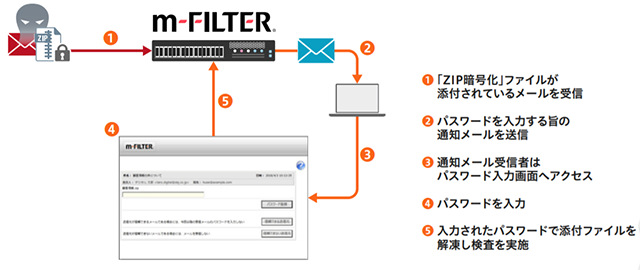
If you receive an error, you may need to specify the format the hash is in. Sudo john hash-to-crack.txt -wordlist=/usr/share/wordlists/rockyou.txt With wordlist in hand, let’s run the following command to start our brute-force. If you haven’t first unzipped this list, you’ll want to do that before proceeding. This list can be found at /usr/share/wordlists/rockyou.txt.
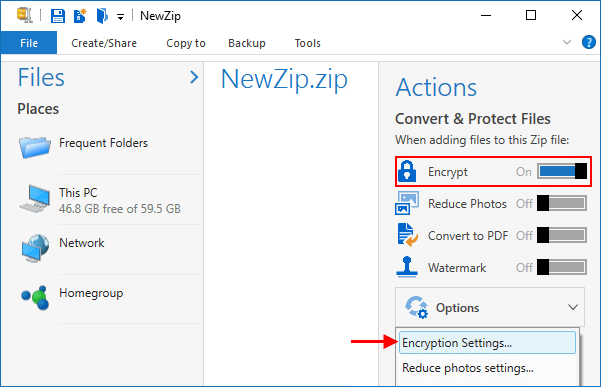
I always like to utilize the rockyou.txt wordlist built into Kali first. Great! Now that we have a hash contained in the text document, let’s try our hand at cracking it. We can verify the contents of the file by utilizing cat. Sudo zip2john CrackMe.zip > hash-to-crack.txt This will create a new text document titled hash-to-crack.txt Run the following command to decrypt any hashes that are contained within the archive. Start by making sure you’re in the correct directory that contains the ZIP file. Let’s spin up a Terminal window and get started. Luckily, John The Ripper has everything we need built-in. In order for us to crack this password, we need to first extract its hash. You’ll get a prompt stating that there is a Password Required. Once the CrackMe.zip file is present on the filesystem, go ahead and Right-Click and select Extract Here. Let’s transfer over the CrackMe.zip file to our Kali machine. To start, I created a couple text files on my Windows machine and stored them into an encrypted ZIP archive using 7-zip.
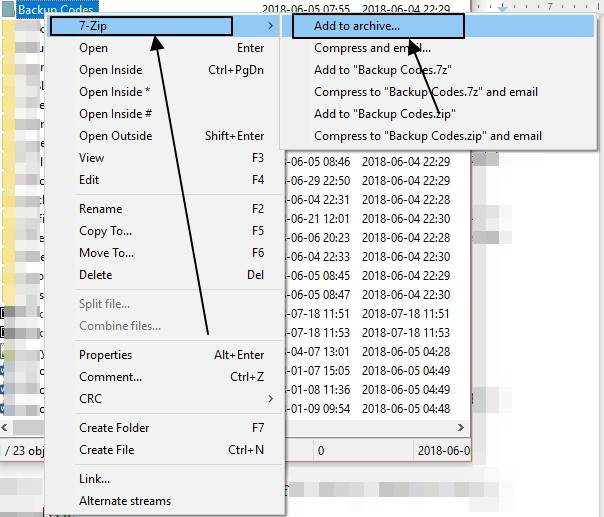
Thanks for checking out another quick hacking tutorial! This one is super simple, but helpful to know in case you come across a password protected ZIP archive that you need access to.


 0 kommentar(er)
0 kommentar(er)
